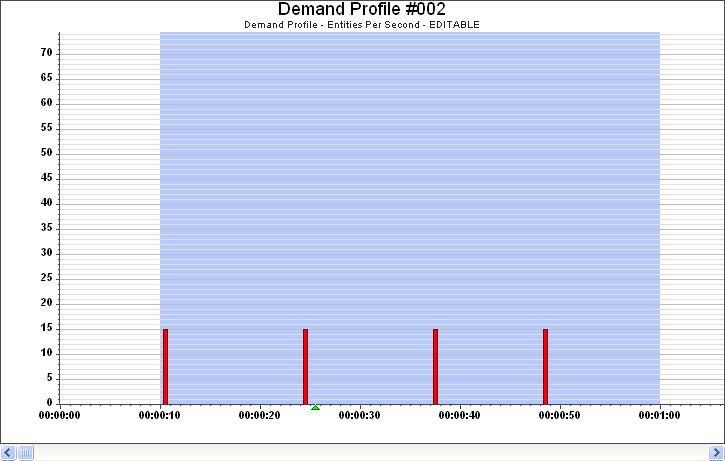Applying Split
The Split function takes a range of selected data, and splits it into a number of smaller, equal values distributed evenly or randomly throughout the selected range.
To apply Split:
- Select the range of data over which the split is to be distributed, starting with the demand to be split in the first entry in the range.
-
Right-click in the graph and select
.
The ‘Apply Split’ dialog box is displayed.
- Enter a Number of sections to split into.
- Enter the Minimum interval to be observed when the split data is distributed (absolute seconds from midnight or one of the recognised time formats).
-
Tick one or more of the following options, or leave them all
unticked if you don’t want to apply any of them:
- Random start - Specifies whether the first entry of the Split data is placed randomly rather than at the start of the selected range.
- Random distribution of sections - Specifies whether the new Split data entries are randomly distributed within the selected range.
- Force Minimum Interval before first placement - Ensures that the first entry of the Split demand is placed such that the Minimum Interval you specified is maintained between the first entry and any other demand entry before the selected range.
- Click the OK button to apply the Split.